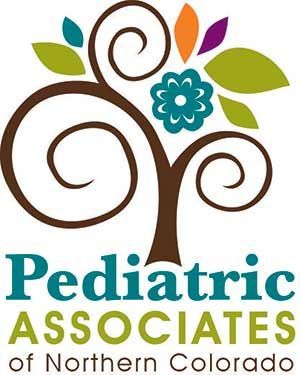Patient Portal
Patient Log-In
My Health Connection
Your child’s health record provided by PANC in conjunction with UCHealth.
During the COVID PANDEMIC: portal messages may be billed to your insurance.
IN THIS
SECTION
Benefits of using My Health Connection (MHC)
- See and print your child’s immunization record
- Contact a nurse or doctor for non-urgent questions
- See past and future appointments
- Receive reminders from our office
- See test results and receive communication
- Request medication refills
- See all Appointment Summary
How To Get Started (One-time Setup)
- Parent needs an active MHC account
- Once parent account is active
- Select “Your Menu” from the top left bar
- Select “Request Family Access”
- Select “UC Health and Affiliate-child access form”
- Complete form and select “submit request”
- Await for confirmation email
- Log-in and click your child’s icon in top left corner
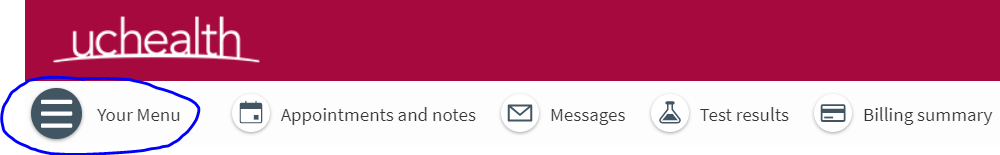
How To Print Off Immunization Records
- Click on "your menu" (top left)
- Click on "health summary"
- Click on "immunizations” tab
- Click the printer icon on the top right of page
- Click print
**Restrictions apply if your child is 14-18 years old
If your teen is 14 yrs or older, please have them sign up for their own "my health connection” log in. If you proxy them you can only email us and not see any information. They should have their own account.
Here Is How To Print Off Your Letter/Form
- Log into MHC (if your child is proxied to your account, click on their account)
- Click on "Health Record"
- Click on "letters"
- Select Print